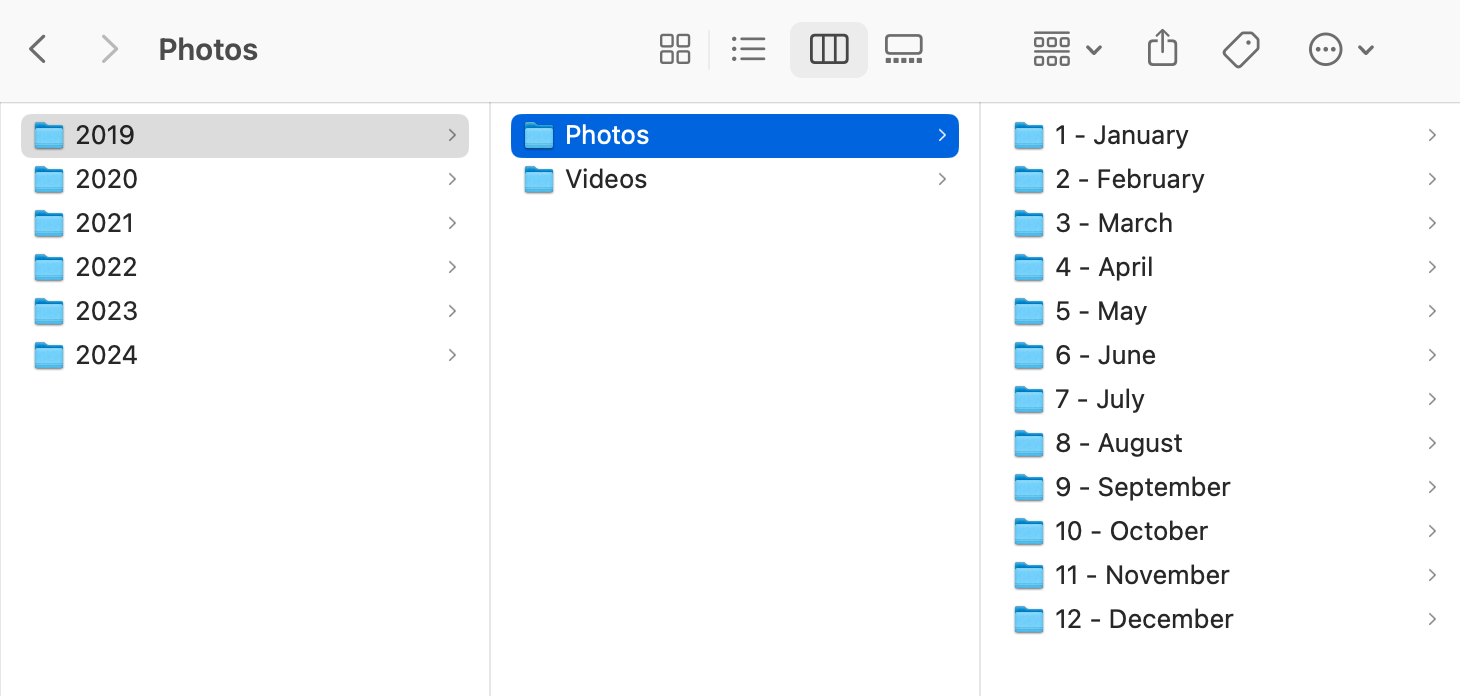How I Organize My Photos & Videos
I believe organizing your photos and videos begins before you actually sit down to organize them. It begins with your mindset.
In my opinion, we’re taking far too many photos and videos. I understand it, and I’m guilty of it. We want to capture everything. We want to remember it all. But then, what are our plans for the memories? How will we ever look through thousands of photos? Will it even feel special? Will it even be possible to sort through them all?
If we really want to collect memories that we’ll treasure forever, we need to be more intentional about the photos and videos we take. And when we overdo it, we need to be intentional about deleting those images so they don’t waste space.
3 Ways You Can Change Your Mindset:
Be intentional. Think ahead about the photos you want to take. When we go to the beach, I love to capture a family photo, a sibling photo, and maybe one of each child playing. Once I have those photos, I can put away my phone and enjoy the day! Having a plan helps me to both capture memories and live in the moment. Think about summertime. Are you at the pool everyday like we are? I don’t need a photo of each day at the pool. But maybe 1-3 days over the summer, I intentionally take photos of my children doing things they love at the pool. And the rest of the summer, I get to enjoy the day with them without the task of taking photos!
Find the best, delete the rest. Every single night, scroll through the photos and videos from the day and delete the ones you don’t want to keep forever. This is so important. Quality over quantity.
Click record. While I love photos, videos capture our moments most authentically. We don’t have to wait for our children to give us the perfect smile, and I can more easily watch my children with my own eyes rather than through the screen while recording. Have you thought about that? When we’re looking at their faces through our phone’s screen, they see our phone. As often as possible, I try to make sure my children’s and my eyes meet when I have a device in front of them. Similar to photos, I still want to limit how many videos I’m taking. We’ll talk more about how to preserve your videoed memories.
Taking less photos will help your organization process tremendously. In the spring of 2020, I began the endeavor of organizing my photos. I had thousands. All those tips above? I hadn’t been doing any of them. I had probably 200 photos of a 3 month old with a little sign that said “3 months old” – trying to get the perfect one. My rookie mistake was that I never deleted the unchosen photos.
In 2020, I discovered Nancy Ray’s Legacy Photo System. It was so helpful in giving me practical steps to organize my photos. I’ll share a few of my biggest takeaways here, but I highly recommend purchasing her course if you want all the details and video explanations of how to get your photos organized once and for all.
Organizing your Photos and Videos
Your phone is not meant to be a storage device.
Get into the habit of moving your photos off your phone and onto your computer (or external hard drive).
On the first of every month, I load all of the photos and videos that are on my camera and/or DSLR onto my computer. Well, I don’t actually load them to my computer. I don’t want my computer operating as a storage device either, so I use an external hard drive. However, you can absolutely just use your computer’s storage. The Legacy Photo System showed me exactly how to use Image Capture to load my files to my device. And if you’re interested in using an external hard drive, the Legacy Photo System also showed me how to set up the hard drive appropriately.
You might be wondering how I manage the photos and videos on my phone after I’ve loaded them to my external hard drive. I like to keep 1-2 years of photos and videos on my phone, just so I can reference recent events quickly. I delete the photos and videos from previous years off my phone. Let’s use this year as an example. On January 1, 2024, I deleted all of 2022 off my phone. If I need to access any of my photos or videos from previous years, I know exactly where to find them on my external hard drive (more on this in a minute).
Organize your photos and videos into yearly and monthly folders.
The easiest way to organize your photos on your computer is using Desktop Folders. I used iPhoto for years and years and years. Moving my files from iPhoto to folders was a huge headache, but it was worth it.
I’ll mention the Nancy Ray Legacy Photo System again. It did an excellent job of walking me through setting up my folders. She teaches how to create specific event folders and even advice on editing your images so you’ll have folders filled with beautiful images. I took her wisdom and made it my own, but my advice is to find an organization system that works for you and be consistent in using it. Here’s a basic view of how my folders are set up to keep me organized:
Make sure your photos and videos are stored in at least two places.
Most people keep all of their images on their phones and utilize iCloud for backup. Since I delete off my phone, I don’t use iCloud. Instead, I use a second external hard drive to back up my original external hard drive. That might sound confusing, but I have one external hard drive that I use daily and I have another one that is kept in our safe. Every few months I make sure to copy over anything new from the one I’m using daily to the one in the safe. Regardless of your method (some like to use an online option), make sure your files are always saved in two places.
Publishing your Photos and Videos
This is your permission that you don’t have to have all of your systems figured out quite yet. Learning to focus on quality over quantity and creating an organization system for your photos… those are the hard parts! Once you have those practices in place, publishing your photos becomes less overwhelming.
I currently have a few systems in place for publishing photos, but I’m still deciding on other systems. And that’s okay! As my children grow and my relationship with photos shifts, I’m gaining new perspective on how I want our photos to live on. What types of albums do I want to create? What will we cherish? I know that since my photos and videos are seamlessly organized in folders on my external hard drive, whenever I decide on a project, they will be easy to find and work with.
Family Photo Albums
I print yearly family photo albums that will live with Matt and I, in our home, forever. I use Artifact Uprising to print our albums. They are a bit pricey, but the books always turn out so beautifully. I always wait for a sale before I place my order. I prefer the 8.5x8.5 Hardcover album. I select the full book jacket and the Seamist color option.
As for the kids, they each have a baby book that includes photos from their first year of life. I also have a little photo box by J. Devlin that stores photos from their first year. I have an idea that I’ll create photo albums for each of them, but I haven’t tackled that project yet. I’ll have to report back once those details are decided. I’m thinking 3 albums to capture early years, middle years, and older years.
Printed Photos
I began a project with printing photos (4x6), but I decided to press pause. I felt like I was printing too many. I’ll revisit this project eventually and share what I decide at a later date. I’ll make sure to update this post.
Home Videos
I use iMovie to create yearly home videos. I like to make each video 60-90 minutes long. Depending how many videos I took in a year, I’ll have 1, 2, 3, or even 4 volumes for the year. Our home videos are simply the videos from my phone loaded back to back to back in iMovie. Hopefully I’ve kept up with purging my videos throughout the year. If so, creating the home videos is so simple because every video I load is a quality video that I want to keep for years to come! I don’t add any special effects or music or transitions. Creating these videos can be super simple, and they’ll be a family treasure!
My children love watching the Reels that I create on Instagram. In order to preserve these memories, I have begun loading my reels into iMovie with the same music. Our boys watch them all the time on my phone, so I know having these videos saved on my computer will be special to us in the years to come!
Q&A
If you’re still reading, how about a little Q&A? These are questions that I was recently asked on Instagram:
Q: Where do I begin? My photos are a mess.
A: If you’re truly overwhelmed, I would purchase the Legacy Photo System. Take some time to decide what you want your relationship with your photos and videos to look and feel like. I would also encourage you to start where you are and don’t stress too much about the years behind you. Begin purging your photos and videos each night, only keeping the best. Maybe you need to take less in general! Create a simple folder system on your computer. Take time to load your photos from the month into the appropriate folder. Eventually, you can look back at the photos from years past. It might take some time and be a bit overwhelming (I know because I’ve done it!). But first, focus on creating new habits to set you up for future success with your photos and videos.
Q: Would love to know more about the Legacy Photo System. Thinking about purchasing it.
A: It is $199 and truly worth every penny. My photos were so out of control when I purchased the course. I thought I had them organized, but I still just had way too many and wasn’t doing anything with them. The course helped reshape my mindset and give me a plan moving forward.
Q: When during your day do you sit to delete duplicate photos? Is it habitually at a certain time?
A: Yes, I go through my camera roll every night, before I go to bed. I want to handle the tasks of today, today! If I let my camera roll linger, it’ll fill up and feel overwhelming by the time I return to it.
Q: Do you use a “nice” camera? If so, which one?
A: Yes, I do. I use my DSLR very intentionally, only pulling it out for specific moments/photos. Our iPhones have gotten so great at taking quality photos, that it’s just easier to reach for my phone. However, I still love the crisp and bright images my DSLR offers. I own a Canon 5D Mark iV. I shoot with both a 35mm and 50mm lens. I taught myself to shoot in manual because then I don’t have to worry so much with editing the images later.
Q: How do you edit your photos?
A: I truly don’t like editing photos. However, I see a big difference when I make small adjustments. I use Lightroom to edit my photos, but I mostly just play with Brightness, Contrast, Shadows, and Temp. The Nancy Ray Legacy Photo system actually gives some advice about editing (and exporting) your photos in Lightroom.
Q: What computer do you have?
A: I have a MacBook Air, 13 inch with 500 GB of storage
I truly hope all that I shared helps you in your journey of organizing and publishing your family memories. If you have any questions, feel free to reach out on Instagram (@francieoutlaw) or by email at heyfrancieoutlaw@gmail.com.